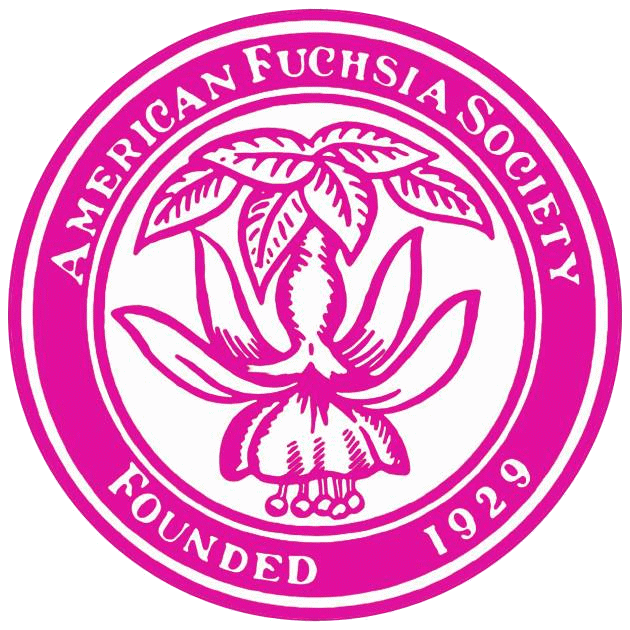top of page


Fuchsia Registration Database
To search for an item, click on the magnifying glass in the upper left hand corner. Enter what you are looking for. A dialogue box will open. Click on the Find button on the lower left. The row and column cell containing what you are looking for will be highlighted. Each time you press the Find button the next row and column cell containing your search item will be highlighted,
bottom of page